

Blooket allows teachers to customise quizzes and host live games for students, to test student knowledge in an informal setting.
Alignment with Curriculum- the interactive website allows teachers to customise existing quizzes or create their own, to test students’ engagement with content. Blooket aligns well with curriculum goals as it allows teachers to target specific learning objectives.
Promotion of higher order thinking- students will mainly apply knowledge and recall information when using the digital program. However, the competitive nature of the program will allow teachers to adjust questions to ensure higher order thinking is achieved. Multi stepped questions may be intergraded to allow students to demonstrate their full potential.
Student engagement- blooket uses vibrant visuals and has a game-based structure which effectively captures student attention and fosters intrinsic motivation. As Eady and Lockyer (2013) highlight, technologies should “capture and maintain student interest” (p. 71).
Feedback- Blooket provides immediate feedback during gameplay, displaying correct answers and encouraging reflection through repetition. However, the depth of which the feedback provides students is quite limited so requires educators verbal feedback in consolidation to the results the program offers.
Accessibility and usability- blooket is easy to use and access for both teachers and students.
Collaborative potential- Although Blooket primarily supports individual and team-based competition, it can be adapted to promote collaboration during live sessions where students work in small groups.The program aims to highlight students’ individual achievements.
Technical reliability / support- when using the program I faced no technical difficulties however, the program is reliant on internet connection. The website offers live technical support for users as well as a supporting FAQS page.

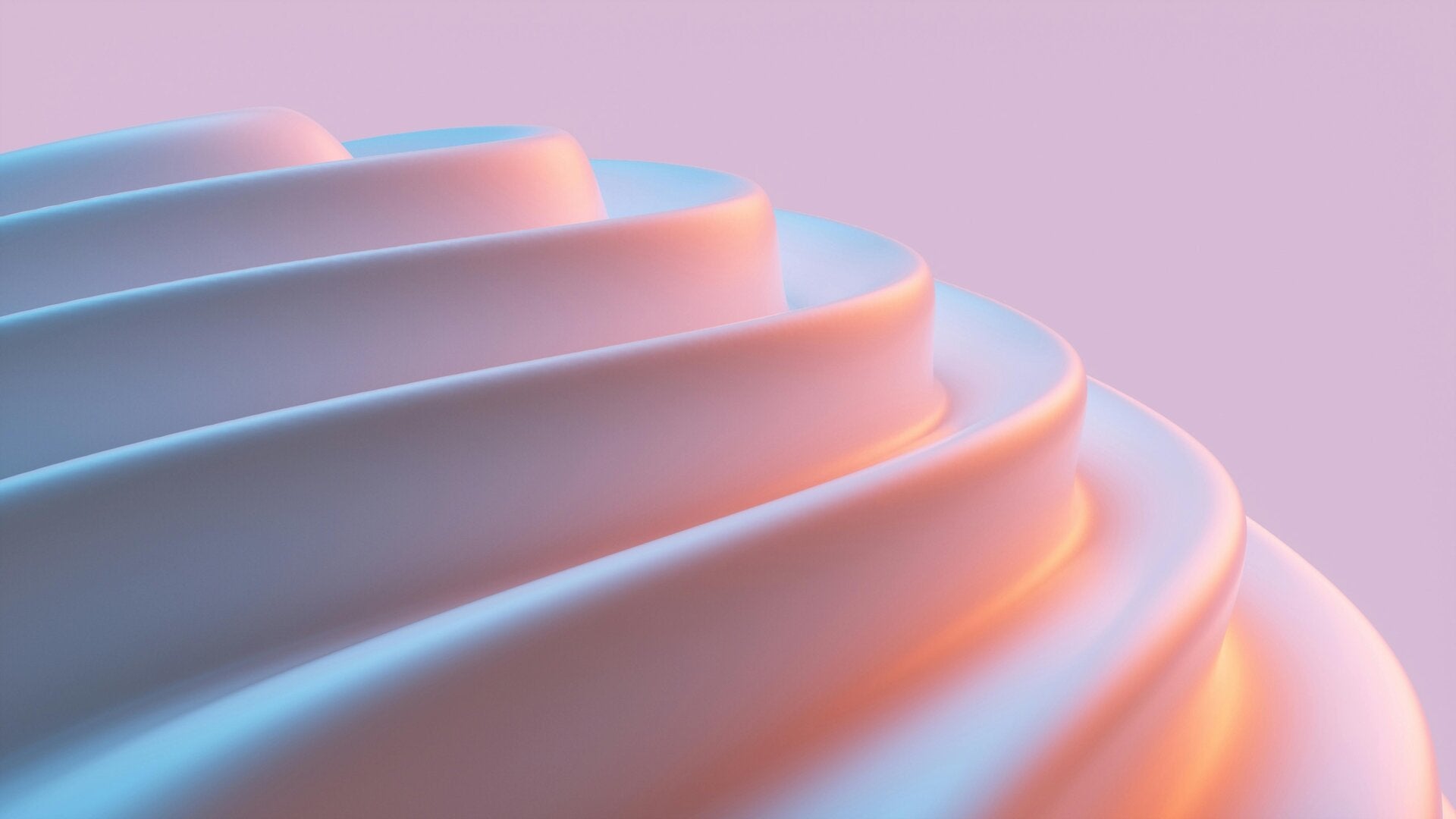
My approach to this mind mapping activity was to incorporate TAS specific apps and digital programs as well as general learning tools which allow students to practice their digital skills and competencies. In order to successfully meet the general capability of digital skills and learning. The mind map aims to target food technology, computing, and material technology learning areas. The websites explored assist students in ideating, planning, and executing design portfolios and requirements, digitally due to the interactive and hands on opportunities (Eady, M, J. Lockyer, L. 2013).
Integrating ICT into learning allows students to work in a practical setting, as well as effectively communicate their evidence of learning. When reflecting on readings I wanted to incorporate apps not previously considered which assist student learning, like mind mapping tools. Programs such as Mindmup allow students to organise rough ideas of learning. These crucial yet lower order thinking tasks allow for further guidance of learning which are teacher lead (Ibieta, A. Hinostroza, J. E. Labbé, C. Claro, M. (2017).
Create Your Own Website With Webador